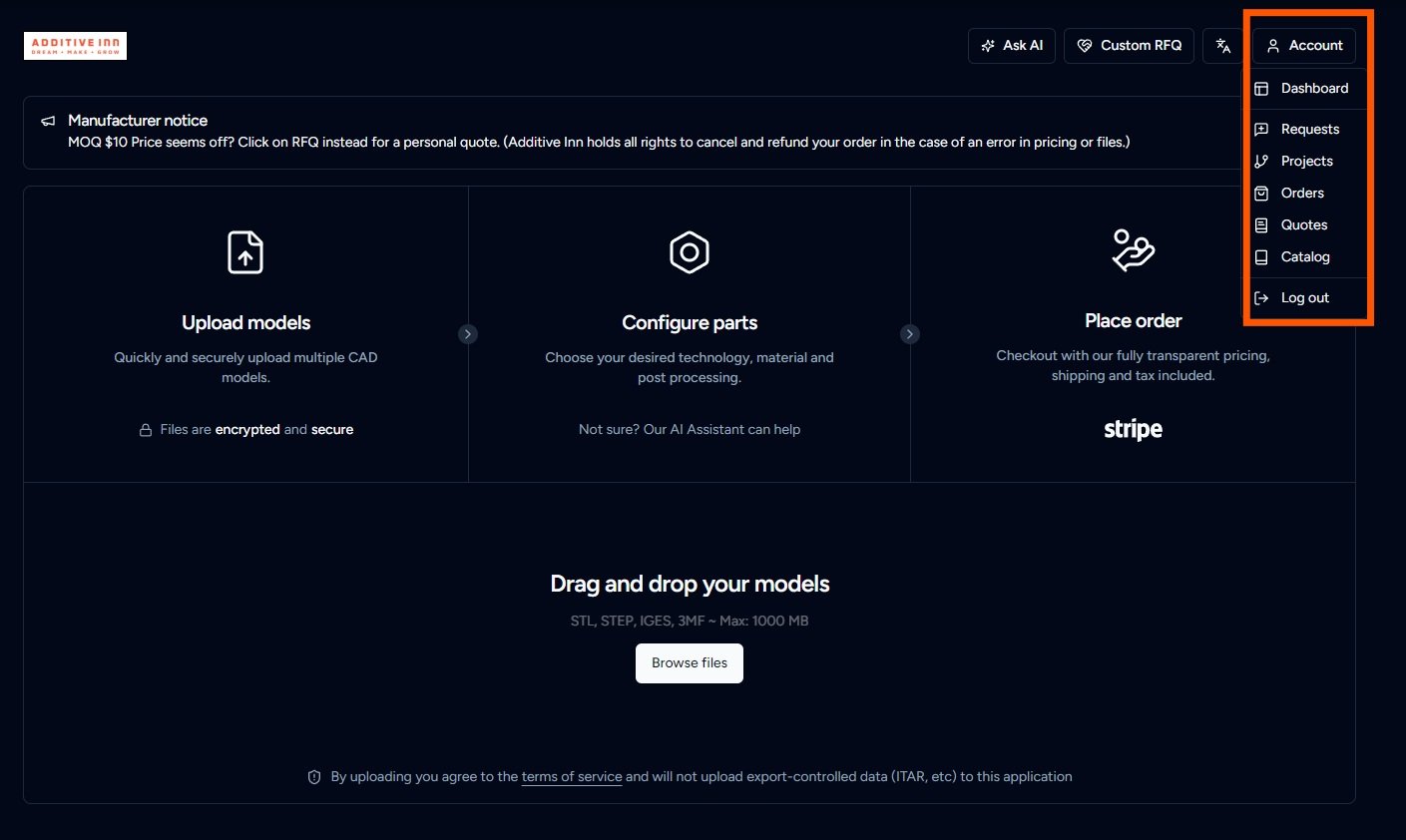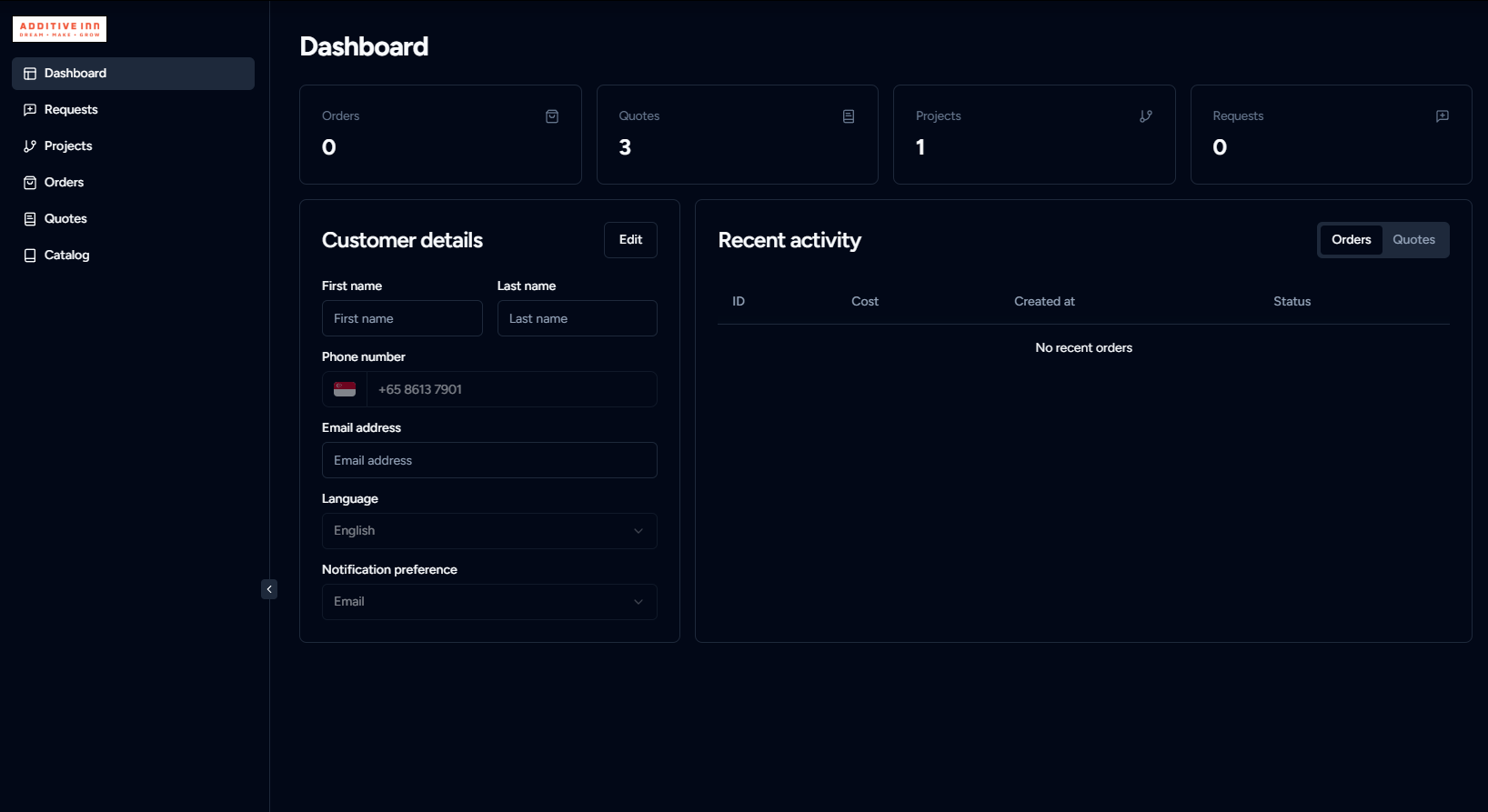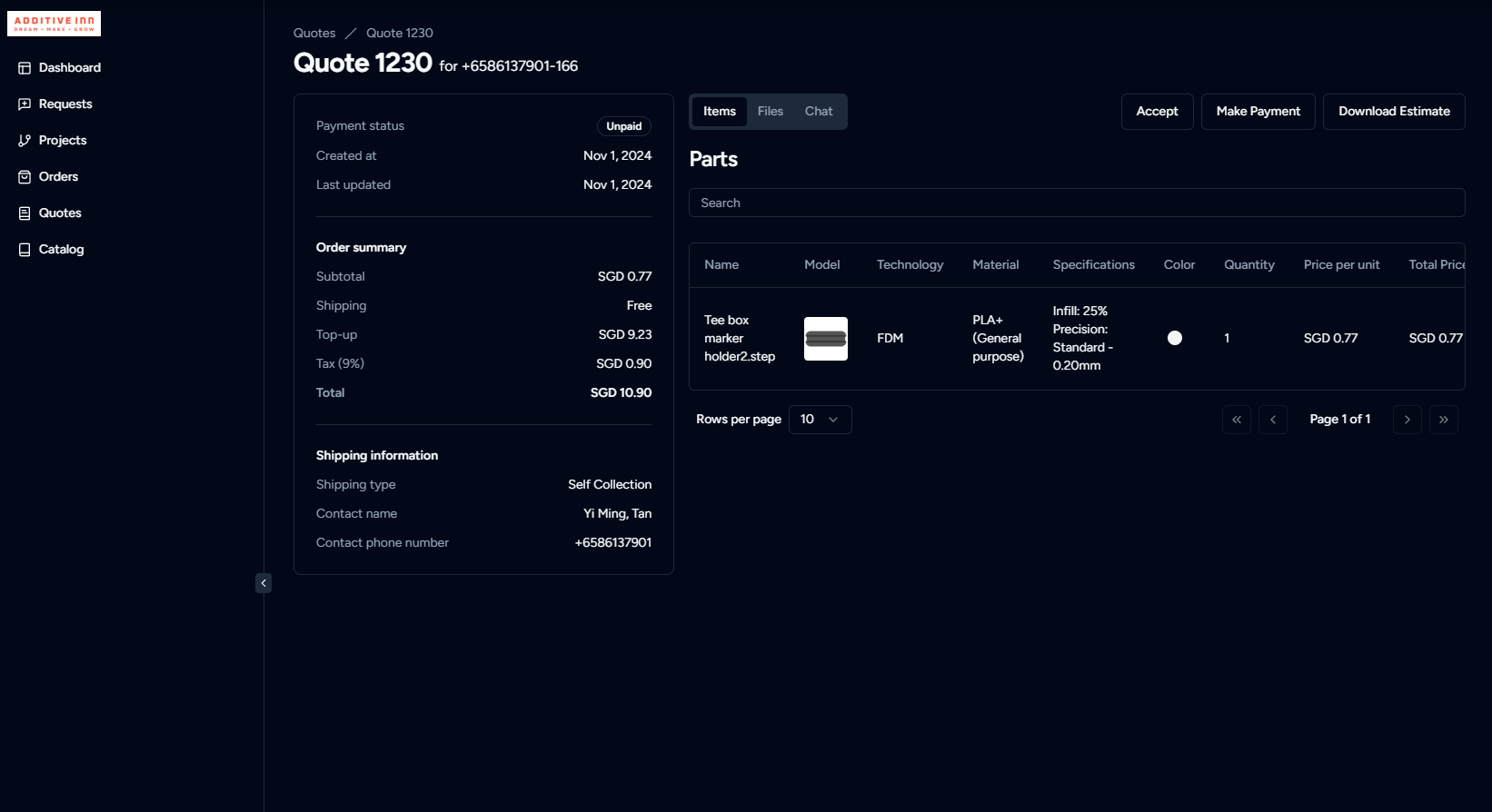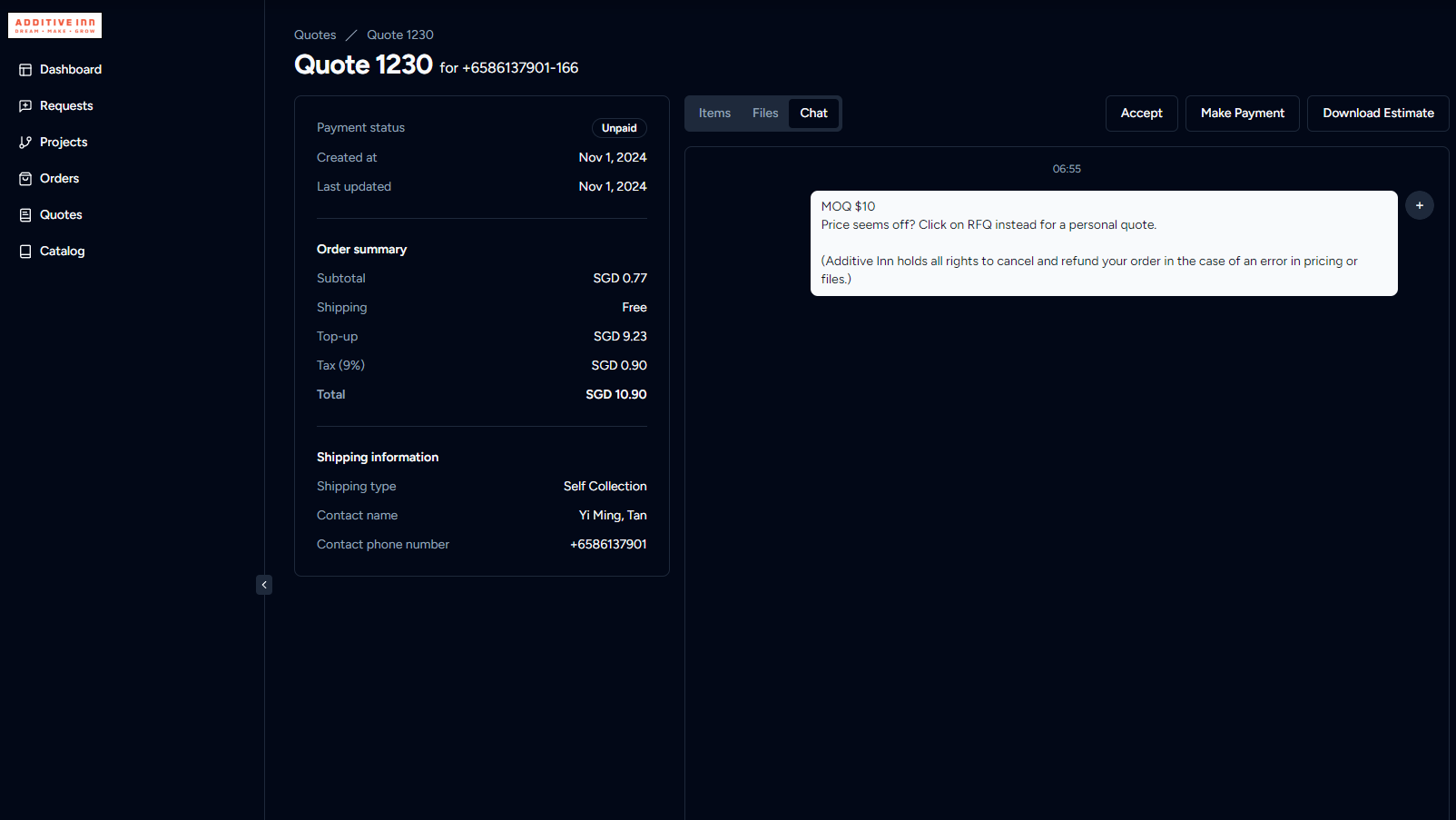Instant quotation for ordering 3D prints.
Step-by-step instructions for the online 3D printing calculator
1. Upload your files
Simply drag and drop your files into the field provided, or click "Upload 3D data" and select the appropriate file from your computer.
Your files will then be uploaded automatically.
2. Configure parts
After uploading your 3D data, you can select your desired manufacturing process and the required material for your components.
You can also specify the color, quantity, infill and layer thickness for your components.
(optional) Post-processing
After customizing your component, simply click on 'Continue' or 'Checkout' to add it to your shopping cart for purchase.
3. Get Updates
On this step, we need a way to reach out to you to update you on the status of your order, you may;
Put in your email/sms/Whatsapp for the updates.
(Whatsapp is preferred) then click “proceed”.
An OTP will then be sent to you, just fill this out.
4. You’re almost there!
Now time to choose your method of collecting.
You have 2 options
Self-collection here.
Doorstep delivery.
Do note: all your information will be saved for delivery, so the next time, you wont have to do it again!
5. Payment
Once payment has been made, our team will receive the files and review for printing!
Look out for our updates for the hours/days to come!
Some useful features…